Underground Forum
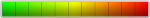
- #1
PMTA 5.0r7 installer
With that script, you can install the latest version of PowerMTA on your server in 5 minutes.If desired, you can also install the Fastpanel server control panel.
released build 5.0r7
- added support to configure click tracking and top/bottom open pixel insertions independently
from each other when using engagement tracking with SparkPost Signals;
- extended "smtp-pattern-list" to allow specifying the time interval after which a queue will
return to normal mode after being set into backoff mode with the mode=backoff action;
- extended "include" directive to support fetching configuration from external sources
through HTTP or HTTPS;
- added support for DKIM signing DSN emails issued by PowerMTA;
- added "pmta show vmta-settings" command to view settings of a particular VirtualMTA;
- added support for customizing key length of DH (Diffie-Hellman) parameters used during a
TLS 1.1 or TLS 1.2 handshake;
- added "max-memory-usage-percent" directive to configure the maximum memory consumption
of the PowerMTA process beyond which it will stop accepting incoming email;
- fixed a bug in cold VirtualMTA selection which reduced the amount of email rerouted to
a cold virtual MTA when MX rollup patterns are also configured;
- upgraded to OpenSSL 1.1.1i, to get the latest bug fixes;
- other small improvements and fixes;
- added support to configure click tracking and top/bottom open pixel insertions independently
from each other when using engagement tracking with SparkPost Signals;
- extended "smtp-pattern-list" to allow specifying the time interval after which a queue will
return to normal mode after being set into backoff mode with the mode=backoff action;
- extended "include" directive to support fetching configuration from external sources
through HTTP or HTTPS;
- added support for DKIM signing DSN emails issued by PowerMTA;
- added "pmta show vmta-settings" command to view settings of a particular VirtualMTA;
- added support for customizing key length of DH (Diffie-Hellman) parameters used during a
TLS 1.1 or TLS 1.2 handshake;
- added "max-memory-usage-percent" directive to configure the maximum memory consumption
of the PowerMTA process beyond which it will stop accepting incoming email;
- fixed a bug in cold VirtualMTA selection which reduced the amount of email rerouted to
a cold virtual MTA when MX rollup patterns are also configured;
- upgraded to OpenSSL 1.1.1i, to get the latest bug fixes;
- other small improvements and fixes;
Installation stages:
1. Preparing the server file system2. Install Apache, MySQL, PHP (Lamp)
3. Install PowerMTA 5.0r7
4. Fastpanel and Roundcube Webmail (optional)
Requirements:
Server with pre-installed Debian 11/12 • Ubuntu 20.04/22.04CPU: 1 core, RAM: 1GB, Disk: 5GB SSD
Password:
Content of this hidden block can only be seen by members of: Premium
Download:
Content of this hidden block can only be seen by members of: Premium
Last edited:
