Underground Forum
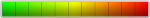
- #1
Configure a mail server via bash script
From this manual you will learn how to configure Postfix-based mail server using a bash script. The script will configure and install Roundcube Webmail, Postfix and Dovecot automatically, also it create mailboxes based on your domain(s).
The cheapest VPS running CentOS 7 is ok.
You will need to manually do all DNS settings for your domain on the side of the domain registrar.
Server's requirements:
OS: CentOS 7, CPU: 1 core, RAM: 1GB, Disk: 5GB SSD
The installation
Download the script first:
Extract the contents of the archive to the root folder of your server.- Specify all your domains and ip addresses in the domains.txt file, leave an empty line below.
- Enter the password for your mailboxes in mailpass.txt.
- Specify your private DKIM key in privat-dkim.txt, use key selector - dkim10
- In mailbox.txt, a list of mailboxes to be created.
Open a terminal and run the commands:
chmod 777 install.sh.x./install.sh.xOnce install finished, the Roundcube will be available at:
http://ip/webmail/
