Underground Forum
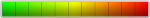
- #1
What is a DMARC signature?
The DMARC record is designed to protect your domain from phishing and improve the deliverability of your emails. DMARC determines which rules will be applied to your outgoing emails that are not authenticated.Setting up a DMARC signature
In the DNS settings of the domain, create a new TXT record with the following parameters:| Name | Type | Value |
|---|---|---|
| _dmarc.domain.com. | TXT (text record) | v=DMARC1; p=none; adkim=s; aspf=s |
DMARC policy
none - outgoing emails are not checked in any way, use this policy at the very beginning.quarantine - All unchecked emails will be marked as spam.
reject - all unchecked emails will be rejected by the mail provider.
DMARC signature syntax
v (version) - version, default is always v=DMARC1.p (Requested Mail Receiver Policy) - policy for processing letters.
aspf - email must match spf for authentication.
Example: aspf=r
adkim - The email must match dkim in order to be authenticated.
Example: adkim=s
ruf - URI (e-mail address) for sending error reports.
Example: ruf=mailto:fail@domain.com
rua - URI (e-mail address) for sending aggregated reports.
Example: rua=mailto:aggr@domain.com
pct - percentage of messages that fall under the filter.
Example: ptc=50
sp - subdomain policy.
Example: sp=none