Underground Forum
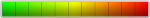
- #1
Basic dns settings for mail server
| Name | Type | Value | Additional |
| domain.com. | A (internet address v4) | 90.190.100.0 | |
| mail.domain.com. | A (internet address v4) | 90.190.100.0 | |
| imap.domain.com. | A (internet address v4) | 90.190.100.0 | |
| com. | A (internet address v4) | 90.190.100.0 | |
| pop.domain.com. | A (internet address v4) | 90.190.100.0 | |
| smtp.domain.com. | A (internet address v4) | 90.190.100.0 | |
| domain.com. | MX (mail server) | mail.domain.com. | priority= 10 |
| domain.com. | NS (name server) | ns1.your-hosting-dns.com. | |
| domain.com. | NS (name server) | ns2.your-hosting-dns.com. | |
| _dmarc.domain.com. | TXT (text record) | v=DMARC1; p=none; adkim=s; aspf=s | |
| domain.com. | TXT (text record) | v=spf1 ip4:90.190.100.0 a mx ~all | |
| selector._domainkey.domain.com. | TXT (text record) | k=rsa; p=MIGfMA0GCSqGSIb3DQEBQUAA4GNADCBiQK...DAQAB |
"A" Record: shows the default domain address. Often the primary domain is indicated by the @ symbol.
mail: Mail subdomain entry.
imap: IMAP protocol support.
pop: Support POP protocol.
smtp: Simple Mail Transfer Protocol.
MX record: The MX record specifies the mail server that should be used to deliver mail using SMTP.
NS: Specifies which server is responsible for processing requests for domain.
Dmarc:
Email marketing - How to setup a DMARC signature
How to setup dns authentication via dmarc signature on your mail domain.
Email marketing - How to setup an SPF signature
What is the spf security system in email marketing and how to configure spf signature.
Email marketing - How to setup a DKIM signature
What is dkim signature and how dkim authentication works.