Underground Forum
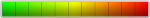
- #1
What is wordpress?
WordPress is the most popular CMS (Content Management System) in the world.WordPress installation
Server preparation
# Install LAMP (Apache, MySQL, PHP)
sudo yum install httpd mariadb-server php php-mysqlsudo yum install php-gdsudo systemctl start httpdsudo systemctl enable httpdsudo systemctl start mariadbsudo systemctl enable mariadbsudo mysql_secure_installationmysql -u root -pCREATE DATABASE wp;CREATE USER wp_user@localhost IDENTIFIED BY 'password';GRANT ALL PRIVILEGES ON wp.* TO wp_user@localhost IDENTIFIED BY 'password';FLUSH PRIVILEGES;exitsudo service httpd restartInstall the WordPress
# Download the archive with the wordpress and extract it's contents to the directory/var/www/html/wget http://wordpress.org/latest.tar.gzyum install tartar xzvf latest.tar.gzyum install rsync rsync-daemonsudo rsync -avP ~/wordpress/ /var/www/html/mkdir /var/www/html/wp-content/uploads# Transfer permissions to /var/www/html/ to the root user
sudo chown -R root:root /var/www/html/*# Copy the wp-config-sample.php file under /var/www/html and save it as wp-config.php
cd /var/www/htmlcp wp-config-sample.php wp-config.php# Open and uncomment the wp-config.php configuration file, write in it the data for connecting to your database and save.
define('DB_NAME', 'wp');
define('DB_USER', 'wp_user');
define('DB_PASSWORD', 'password');# Allow Apache to serve requests over http: and https:
sudo firewall-cmd --permanent --add-service=httpsudo firewall-cmd --permanent --add-service=https# Restart firewall
sudo firewall-cmd --reloadWordPress will be available at:
http://[ip address]