D•Jass
Staff member
Verified
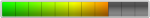
- #1
Set up own VPN with using OpenVPN client software
You will need a server with bandwidth 200 Mbps and pre-installed Ubuntu 20.04 or later.1. Connect to your server:
ssh root@ip2. Install git:
apt install git3. Install OpenVPN:
git clone https://github.com/Nyr/openvpn-install.gitcd openvpn-install/chmod +x ./openvpn-install.sh./openvpn-install.shIf you did everything correctly, the installation menu should open:
4. Select the TPC protocol, skip the second part and select AdGuard as the DNS server, then run the installation.
5. After installation, disable logging:
apt remove rsyslog6. Install on your computer or smartphone.
7. Connect to your server via SFTP protocol using FileZilla, Bitvise SSH or any other program.
Find the configuration file at /root/openconfig.ovpn, then download and upload it to your OpenVPN client.
The client will automatically connect to your VPN server: