Underground Forum
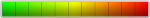
- #1
Make own proxy
You will need a server with bandwidth 200 Mbps and pre-installed Ubuntu or Debian.Connect to your server via terminal.
First, install sudo on the server with the command:
apt install sudoInstall 3proxy
Next, install 3proxy itself:wget --no-check-certificate https://raw.github.com/SnoyIatk/3proxy/master/3proxyinstall.shchmod +x 3proxyinstall.sh./3proxyinstall.shConfigure 3proxy
After installation, open the authorization file:sudo nano /etc/3proxy/.proxyauthPaste the following code into it:
## addusers in this format:
#user:CL:password
##see for documentation: http://www.3proxy.ru/howtoe.asp#USERS
username:CL:strongpasswordSave changes with CTRL+O and close the editor with CTRL+X.
Open the proxy server configuration file:
sudo nano /etc/3proxy/3proxy.cfgCustomize:
# Run server as proxy3 user (perhaps in your OS uid and gid of user proxy3 will be different. To determine them, use the id proxy command3)
setgid 112
setuid 107
#
# Write the correct nameservers
# on your server in /etc/resolv.conf
server 8.8.8.8
server 77.88.8.8
#
# Leave DNS query cache size at default
nscache 65536
#
# Leave it at default
timeouts 1 5 30 60 180 1800 15 60
#
# If there are several IPs on the same server, specify the one
# through which to walk to the outside world.
# Otherwise, ignore this line
#external<YOURSERVERIP>
# Same thing, just specify the IP to listen on
# If ignored, then the proxy listens to all addresses on the server
#internal <YOURSERVERIP>
#
# Specify the location of the file with users and passwords
users $/etc/3proxy/.proxyauth
#
# set the launch mode to deamon
daemon
#
# path to logs and log format, the date of creation will be added to the log name
log /var/log/3proxy/3proxy.log D
logformat "- +_L%t.%. %N.%p %E %U %C:%c %R:%r %O %I %h %T"
#
# Enable authorization by logins and passwords
auth cache strong
#
# http(s) proxy configuration
# Run an anonymous (-a) HTTP proxy on port (-p) 3128 and
# with NTLM authorization disabled (-n)
proxy -n -p3128 -a
socks -p1080