jungleegorilla
Verified

- #1
i want to setup bounce emails for my domains but i am unable to setup it due to lack of services and knowledge suggest me some IMap pop3 services that i can use to setup bounce and feedback addresses

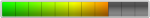
Do you use your own servers?i want to setup bounce emails for my domains but i am unable to setup it due to lack of services and knowledge suggest me some IMap pop3 services that i can use to setup bounce and feedback addresses

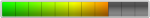
Exim, postfix or PMTA?i use my own servers

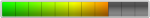
And which mailer you use? In most of mailers you can configure bounce processing.powermta

can u also suggest me a warmup plan for 1 IP domain serverExim, postfix or PMTA?
i use MailwiizzAnd which mailer you use? In most of mailers you can configure bounce processing.
For example, Interspire allows to process bounces directly from pmta logs.
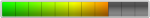
I don't know so much about MailWizz, but found a tutorial about it:can u also suggest me a warmup plan for 1 IP domain server
i use Mailwiizz
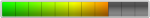
There is no universal warm-up strategy. Each email service requires its own approach.can u also suggest me a warmup plan for 1 IP domain server
i use Mailwiizz

how u do itThere is no universal warm-up strategy. Each email service requires its own approach.
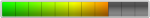
how u do it
