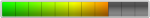S
sysAuditing

- #1
Hi,
i want to implement a Dockefile for PowerMTA 5.
Do you think is a good idea or not?
How Dockerfile should be?
Any help will be appreciated.
Thank you
i want to implement a Dockefile for PowerMTA 5.
Do you think is a good idea or not?
How Dockerfile should be?
Any help will be appreciated.
Thank you