Underground Forum
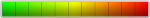
- #1
Achieving complete anonymity on the internet is challenging, as various factors can contribute to privacy concerns. However, some browsers are designed with a focus on user privacy and security.
Tor Browser:
- Why: Tor Browser is built on the Tor network, which directs your internet traffic through a series of volunteer-operated servers. This helps in anonymizing your online identity by concealing your IP address.
- Note: While Tor provides strong anonymity, it may be slower than regular browsers due to the nature of its network.
Brave Browser:
- Why: Brave blocks ads and trackers by default, enhancing user privacy. It also has a built-in feature called "Private Browsing with Tor" that allows users to route their connections through the Tor network.
- Note: Users should still be aware of the information they share, as the browser doesn't anonymize all traffic by default.
Mozilla Firefox with Privacy Add-ons:
- Why: Firefox has a focus on user privacy. When configured with privacy-focused add-ons like uBlock Origin, HTTPS Everywhere, and Privacy Badger, it can enhance privacy.
- Note: Customization and add-ons are key to optimizing privacy settings.
Epic Privacy Browser:
- Why: Epic Privacy Browser is designed with a strong emphasis on user privacy. It blocks ads, trackers, and offers a built-in proxy to hide your IP address.
- Note: Some users may find the interface different from mainstream browsers.
Waterfox:
- Why: Waterfox is an open-source browser based on Mozilla Firefox. It is designed to be more privacy-oriented and allows users to customize their privacy settings.
- Note: Like Firefox, it can be enhanced with privacy-focused add-ons.
